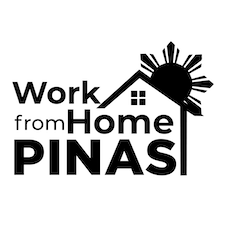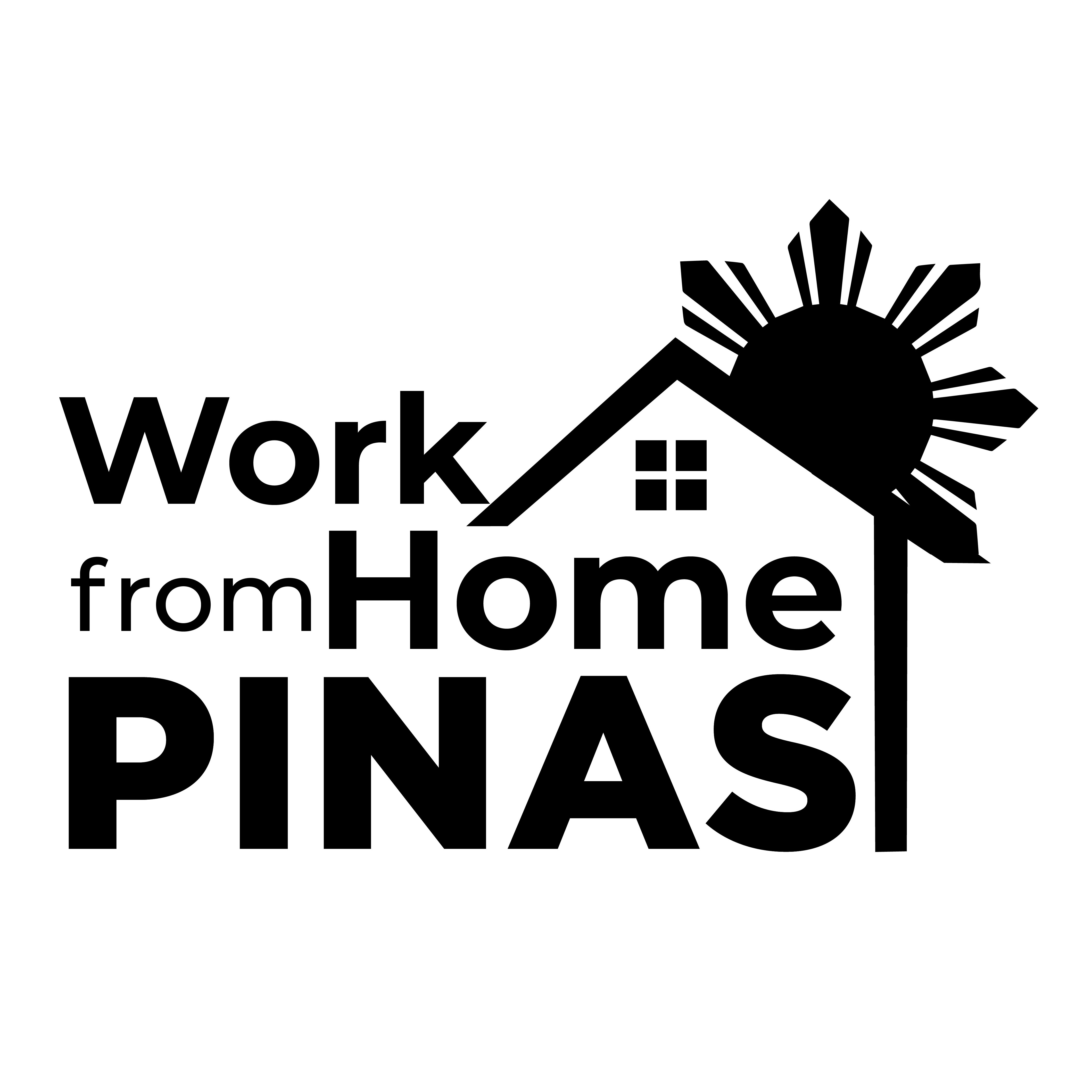While Upwork is a great platform to find freelance work, it’s also important to stay vigilant and discerning. Not all job postings are as they seem, and some might even be scams. This blog post will guide you through common red flags to look out for in job postings on Upwork, helping ensure a safe and successful freelancing experience.
Vague or Poorly Written Job Descriptions
A well-defined job description is the first sign of a serious client. If the job posting is vague, poorly written, or lacks specific details about the task, it might be a red flag.
- Look for specifics: A legitimate job post will clearly outline the tasks involved, the required skills, and the project timeline.
- Watch out for poor grammar and spelling: While everyone can make mistakes, excessive errors could indicate a less-than-serious client.
Unusually High or Low Budgets
The budget specified in the job post can tell you a lot about its legitimacy. Extremely high or low budgets compared to market rates can be a warning sign.
- Too good to be true: If the budget seems too high for the work outlined, proceed with caution. It could be a bait to attract freelancers into a scam.
- Unfair pay: On the other hand, very low budgets could indicate a client who does not value your work appropriately.
Requests for Free Work or ‘Tests’
While it’s common for clients to ask for samples of your previous work, be wary of those asking for free work or unpaid ‘tests’.
- No free work: Legitimate clients understand that your time is valuable. They won’t ask for free work disguised as a ‘test’ or ‘sample’.
- Paid tests only: If a client wants a custom sample, they should be willing to pay for it. It’s perfectly acceptable to turn down requests for unpaid work.
Unverified Payment Method
Upwork provides a ‘Payment Method Verified’ badge on job posts to indicate that the client’s payment method has been verified. If this is missing, it could be a red flag.
- Check for verification: Before applying for a job, check if the client’s payment method is verified.
- Proceed with caution: If the payment method is not verified, you might want to hold off on submitting a proposal until it is.
New Client with Negative Reviews
Client reviews can provide valuable insights into a client’s history on Upwork. A new client with negative reviews should raise a red flag.
- Read the reviews: Take time to read through the feedback left by previous freelancers. This can give you an idea of what working with the client might be like.
- Consider the overall picture: One negative review might not be a deal-breaker, but consistent negative feedback should make you think twice.
Navigating Upwork requires a keen eye and a discerning mind. By staying alert to these red flags, you can protect yourself from potential scams and ensure a positive freelancing experience. Remember, trust your instincts, and don’t be afraid to ask questions or decline a job if something doesn’t feel right.